
App localization. Why you should test
Have you ever considered how much app localization there is?
And checked how many apps you have installed on your smartphone?
Without counting the default apps, we often install and uninstall apps.
We have been using apps long before smartphones existed.
Every day hundreds more are released to make our lives easier.
For global brands, app localization is an essential aspect of their development.
Even though I have a good command of English, I feel more comfortable using apps in my language.
Also, it’s how I make ends meet.
I’m a localizer, after all. 😉
But why test?
There are many facts to support why app localization can be useful to boost your app downloads.
Localization is the process of translating and adapting a product to a local language and culture.
It’s one of my staple services at Prêt-à-translate: Software, Website and App Localization.
In the case of app localization, this could be adapting units of measure, currencies and payment methods, depending on the type of app in question.
One of the last, but no less important, steps of the app localization process is the testing phase.
During testing, translators check if the translation meets the client’s standards, and ensure the app is suitable for native users.
After all, translators are native speakers who are potential users of the products they translate.
Testing for printing apps
PlanetArt is an app developer from Calabasas, California.
Besides translating all their software, help and marketing content, I test and do app localization for FreePrints, FreePrints Photobooks and FreePrints Photo Tiles.
Whenever they add new functions or services.
All three apps allow you to print photos from your smartphone.
With FreePrints, you can print your photos in various formats, including a picture frame.
While FreePrints Photobooks lets you create fully customisable photo albums.
FreePrints Photo Tiles allows you to print photo tiles and glass photo tiles to decorate any room.
You have plenty of layout options, and the process is very straightforward.
Once you place your order, you will receive it in about a week.
The testing phase comes after translation and review.
Although there should not be any translation errors at this stage, it is often the only opportunity for the translator to see the text in context.
This in-context review may also involve some changes to the translation.
What do I check during testing?
For PlanetArt, apart from app localization and testing the whole process to see if it is easy to follow, I pay special attention to specific language issues, such as:
– Corrupted characters. Special characters such as ñ, á, ó or ú may appear corrupted if the app is not correctly internationalized before proceeding to localization.
Internationalization is the process of preparing your software code so it can easily be adapted to local languages and cultures.
– Units of measurement. In Spain, we measure photos in centimetres. Therefore, I check that all photo, frame and photo book sizes are in the correct unit of measurement. If you expect your users to get out a ruler and calculator to find out how big a 4×7” photo is, they will likely uninstall your app. And use another that has correct app localization.
– Prices. We all feel better when we have control over our expenses. To avoid losing the trust of your potential users, you need to offer prices in local currencies and follow specific language conventions: this means that you need to use a comma to separate decimals in Spanish.
– Menus and buttons. When translating from one language into another, the text may have more or fewer characters. This may affect the app layout.
During testing, you also need to check if the text fits the buttons and be aware of the different screen sizes. I have a 6-inch smartphone, but I sometimes have to help the client find alternatives for strings that may not fit on smaller screens, such as “3 fotos seleccionadas”.
When there is no other option, we have to abbreviate the text but make sure the user can understand it.
– Overall user experience. As I said, the translator is a native speaker and a potential user of the app.
Be the User
When I am testing, I take off my translator hat and put on my user hat.
And think about how I feel when using the app:
- Can I follow the process without asking for help?
- Does the app offer me enough customisation options?
- Is the payment process transparent and secure?
- Should I have any queries, is the FAQ section readily available? Are the answers helpful?
- What are my contact options?
- Are the Terms and Conditions clear?
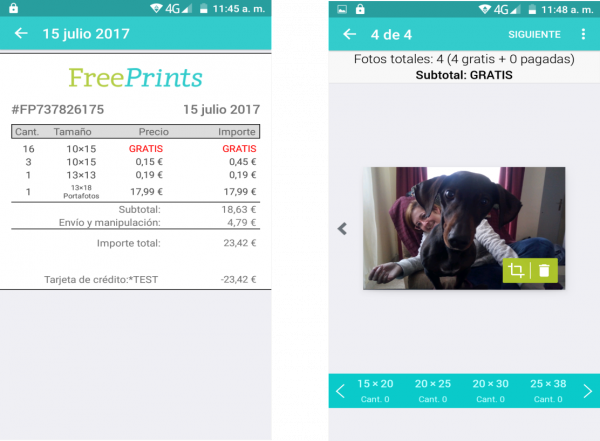
Sizes and prices are some of the things I check during an app localization testing.
Conclusion: Global success is linked to app localization and testing
To succeed globally, mere app localization is not enough.
If you want your app to be found in a sea of millions of apps available in app stores, you need to also localize the app store description.
That’s another service I provide for PlanetArt.
Sometimes testing is just a user scenario, but on other occasions, I have to place an order to test the quality of the product and the service.
Below are some FreePrints products: a set of photos, a photo frame and a photo album of my two cute pets.
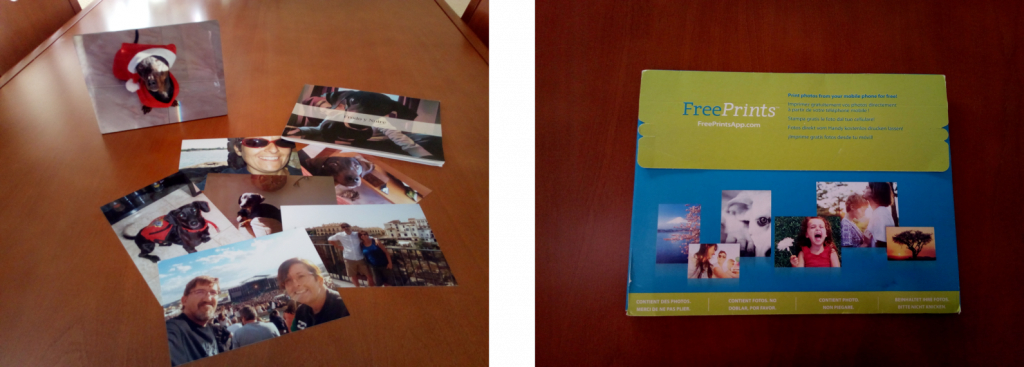
These are the products I received after placing a test order in FreePrints.
The products arrived fast, in less than one week.
The photos were printed on high-quality photo paper.
And I was kept up to date at each stage of the process, from order placement to order preparation and delivery.
It goes without saying that I also reviewed the content of all the emails.
Testing is the last and a crucial stage of the app localization process, as it helps you forecast your app’s success in your target markets.
I like these apps.
And they have added many new formats and photo gifts since I started working with them six years ago.
Did you know you could get free prints and only pay for delivery?
If you want to learn more, download the apps from Google Play Store or Apple Store and start printing your snaps!
See you for the next post!
